Using Penga
General User Guide
New Appointment with Custom Appointment Notification
Step 1. Customize the New Appointment Notification Template via the System SMS Templates screen.
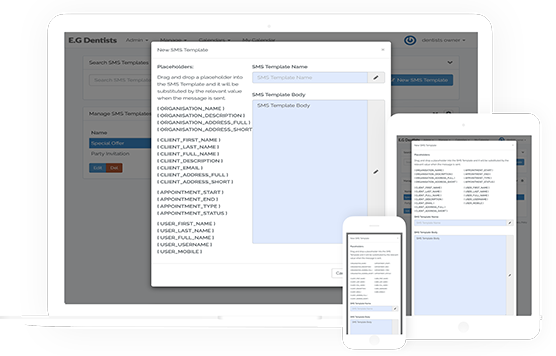
Step 2. Create a New Appointment with the Send Alerts option checked.
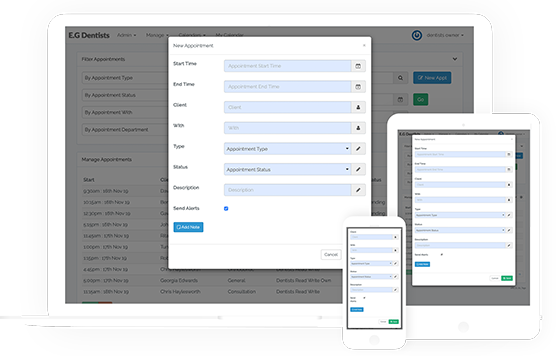
Notes:
When creating a new Appoinment, and a new Client at the same time. Use the Send Alerts checkbox to control if Notifications will be sent immediately.
When creating an Appointment with an existing Client. The Marketing Options of that Client will be applied.
Refs:
Clients Help Page
[Creating Clients][Client Marketing Options]
Notifications Help Page
[Notifications Templates][Automated Notifications]