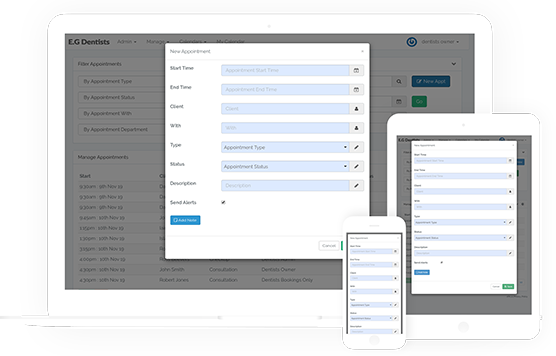Using Penga
General User Guide
New Appointment
Booking a New Appointment can be performed from many areas on the Peenga App.
Highlight the period for a new appointment on the Calendar Screen.
Click the + icon from the User Appointment History Panel on the User View Screen.
Click the + icon from the Appointment History Panel on the Client View Screen.
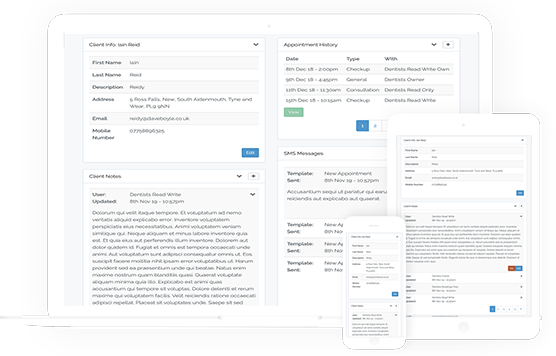
Click the New Appointment Button from the Dashboard Screen.
Click the New Appointment Button from the Appointments Screen.